How to Receive Awards Using Zoom?
Dear Friends of OACA,
Oly School gives awards for every 30 hours of class time in Zoom. We will use similar method in the coming New Year party to draw prizes. But how does Zoom knows who attended which class for how long? The secret is in the email address that you used when you registered OACA membership.
To help understand the setup, I will explain the two methods used by Zoom to admit participants:
1. Any visitor can click on a meeting link to join, such as:
https://us02web.zoom.us/j/87507365403?pwd=S1RTY1RGSjVzcFFNaG9KclpEQ2JBUT09
This method is quick and easy, everyone who has the link can join. However, Zoom doesn’t know who is who. It merely knows a nick name that is entered by the participant, or a machine name, such as“Dad's iPod” This is what we see frequently in uncontrolled meeting.
2. Registered OACA member should enter Zoom meeting with a valid ID. To do that, simply run the Zoom app,sign in with the email address that you registered with Zoom. As long as this address is the same as the one you used to register the OACA account, we know you have entered the meeting. The detailed steps ( on a PC) are shown below:
1. First download Zoom App,install, and
register using the same email address that you used when you paid for OACA membership.
2. Once the Zoom account is set. You can enter Zoom meeting:
a. First time entering Zoom, please run Zoom APP, click on “Sign In”(the button below the blue “Join a Meeting”),
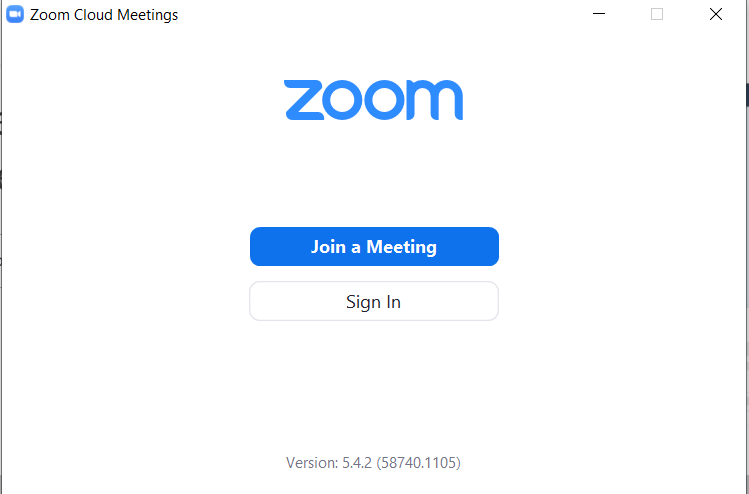
b. Type in your email address and your Zoom password. Click on “Keep me signed in”, then “Sign in”,
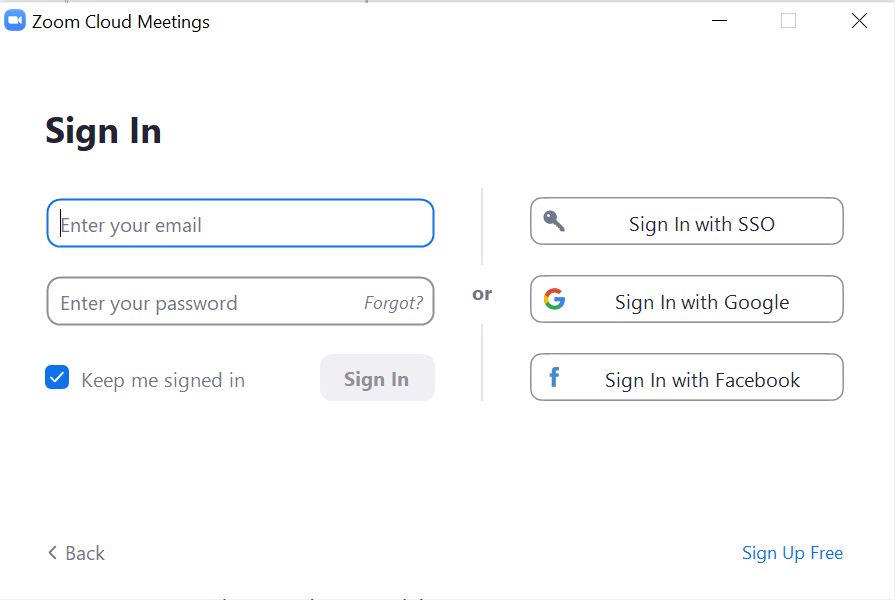
c. Click“Join” to proceed to the meeting,
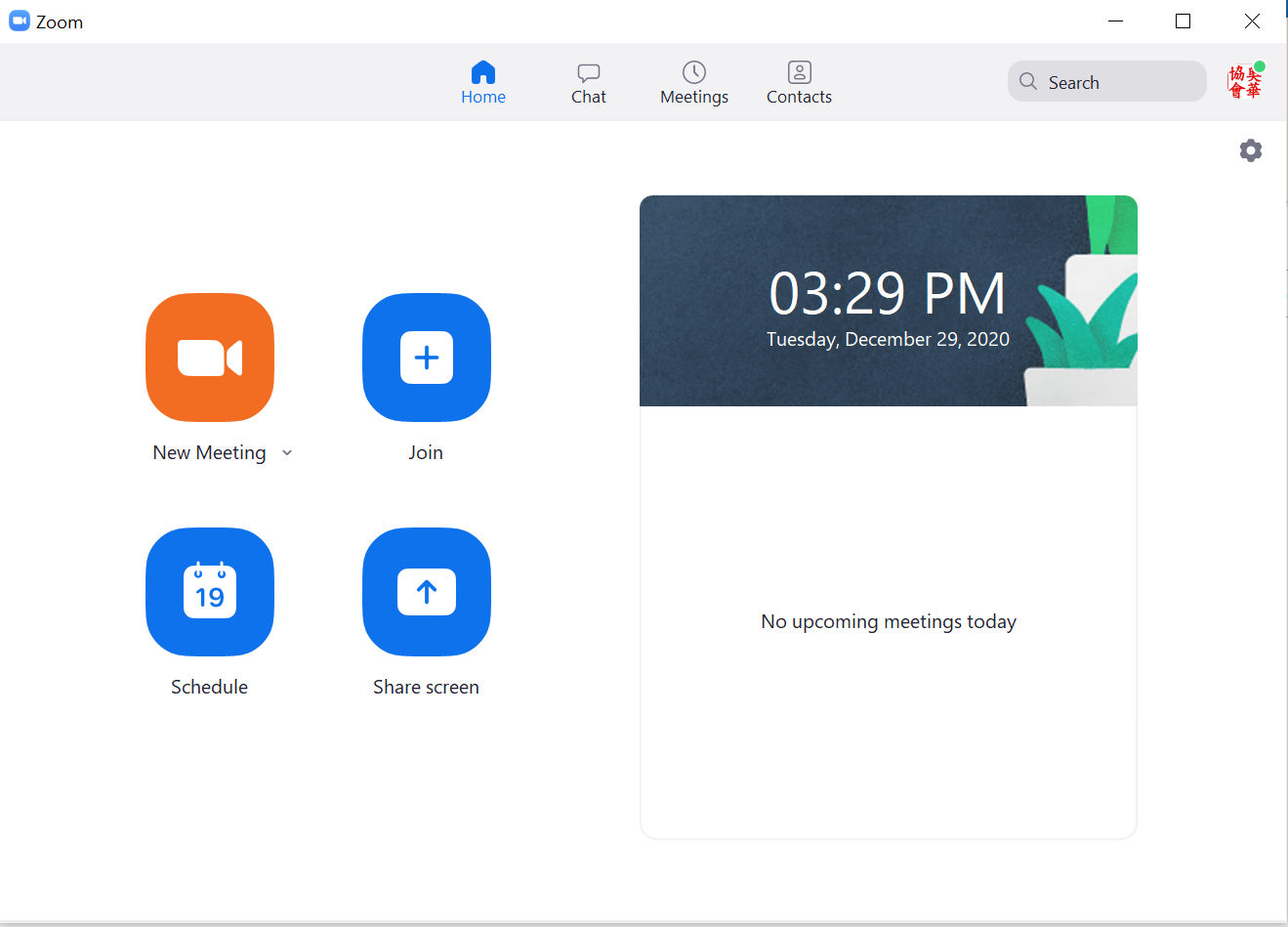
d. Enter meeting ID and passcode, you are in !!!
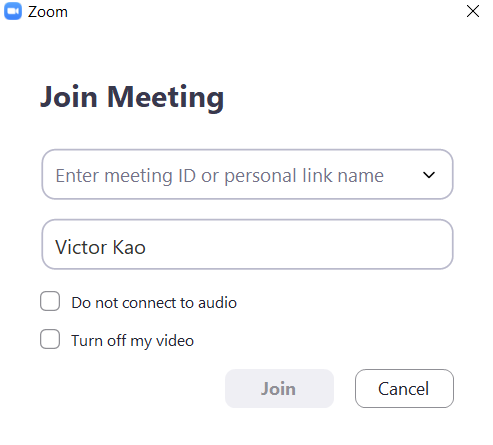
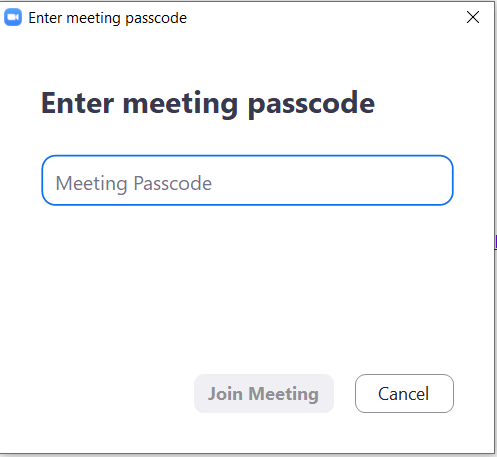
e. In the future, you don’t have to sign in every time. After launching Zoom, you can join meeting by entering meeting ID and passcode directly.
Thank you for going thru this process. Hope you will win an award soon.
如何通过ZOOM会议领奖?
各位朋友:
奥村学堂每上满30小时赠送奖品, 未来的新年晚会也将以Zoom的方式举办抽奖. 但是Zoom怎么知道您参加了什么活动? 秘密就在您注册OACA会员时用的电邮地址.
为便于理解背後的原理, 我先解释一下进入Zoom会议的两种方式:
1. 访客可以点击会议的链接, 直接进入会议,例如:
https://us02web.zoom.us/j/87507365403?pwd=S1RTY1RGSjVzcFFNaG9KclpEQ2JBUT09
这种办法简单快速,网路上每个人都可以加入,但是zoom不知道来者是谁,只能让访客自己填个昵称,没有昵称的时候Zoom就用设备的名称,像 Dad's iPod. 这就是大家在荧幕上常看到的与会者名称。
2. OACA的注册会员应该打开zoom app,用OACA注册的email地址登入zoom,并键入会议ID及密码。这方式是给正式使用者的,Zoom系统以电邮地址来辨识使用者,并记录使用状况。奥村学堂以这种方式做为赠奖的依据。二月里也会用同样方式在新年晚会上抽奖,所以希望大家都完成设置,好一起同乐。操作步奏如下:
1. 首先上网下载zoom,然后去注册登录,
登录的时候一定要用您 OACA会员交费的邮箱地址,
2. 有了Zoom的账号, 每次您进奥村课堂的时候,就用您的账号来进去, 就是说用您的电子邮箱地址来进去, 进去了以后再打您要上课的 ID和密码,具体步奏如下:
a. 会员第一次登入: 打开Zoom APP, 点击“Sign In”(蓝色的”Join a Meeting”下面的按钮), 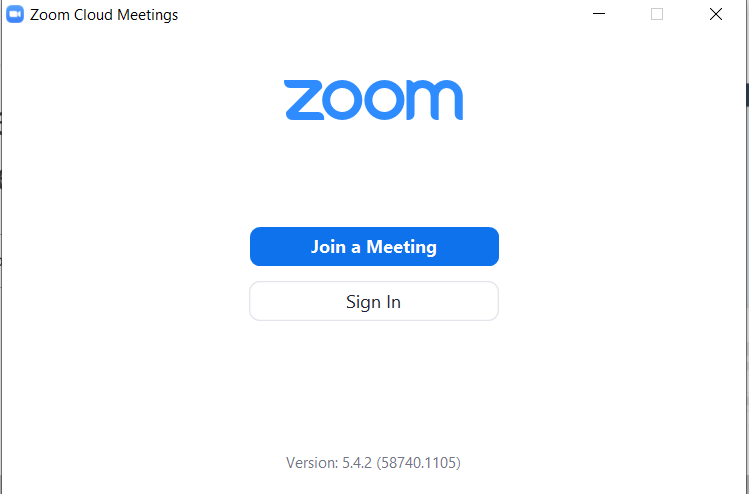
b. 键入OACA 注册email地址及Zoom的注册密码, 点击 “Keep me signed in”, 再点“Sign in”,
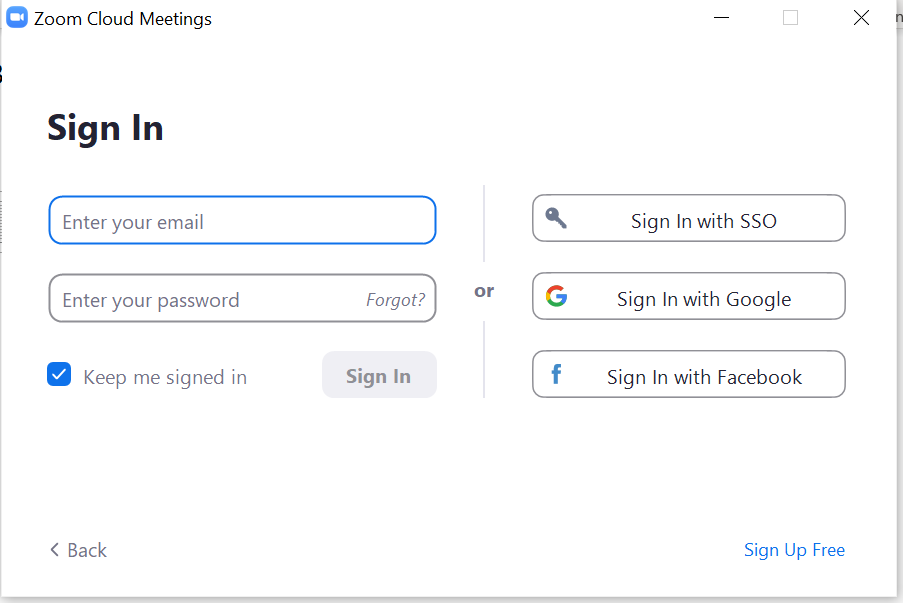
c. 点击“Join”加入会议,
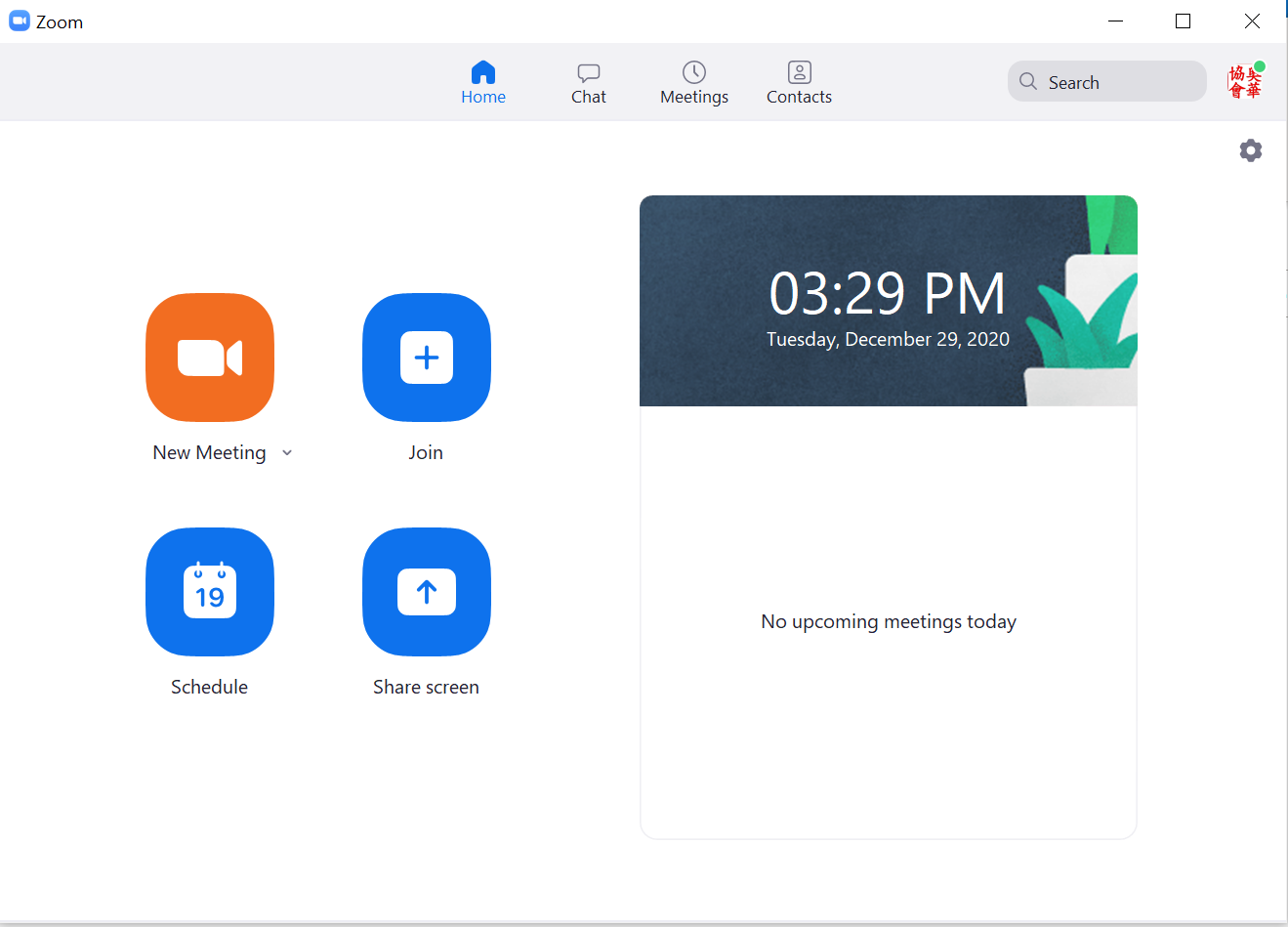
d. 再输入会议ID及密码.
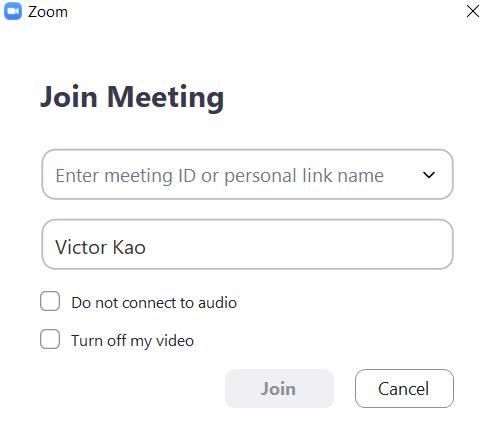
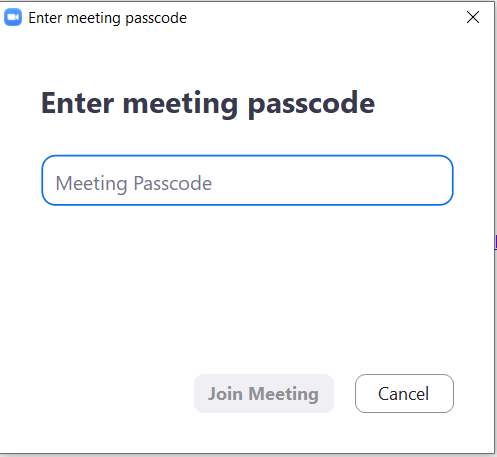
e. 后续不需每次都sign in, 可以直接输入会议ID及密码.
感谢您的合作. 祝您早日领奖!
Olympia Area Chinese Association,contact.olympiachinese@org
A non-profit 501(C)(3) organization